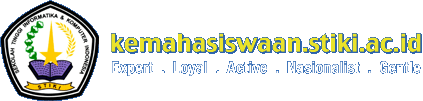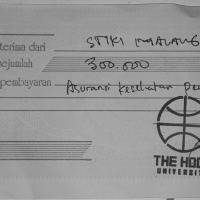You are here
Home ›Compose tips
Text Formats
Filtered HTML
- Web page addresses and e-mail addresses turn into links automatically.
Allowed HTML tags: <a> <em> <strong> <cite> <blockquote> <code> <ul> <ol> <li> <dl> <dt> <dd><p>
This site allows HTML content. While learning all of HTML may feel intimidating, learning how to use a very small number of the most basic HTML "tags" is very easy. This table provides examples for each tag that is enabled on this site.
For more information see W3C's HTML Specifications or use your favorite search engine to find other sites that explain HTML.
Tag Description You Type You Get Anchors are used to make links to other pages. <a href="https://snatika.stiki.ac.id">Kemahasiswaan STIKI - UKM, Beasiswa dan Alumni</a>Kemahasiswaan STIKI - UKM, Beasiswa dan Alumni Emphasized <em>Emphasized</em>Emphasized Strong <strong>Strong</strong>Strong Cited <cite>Cited</cite>Cited Block quoted <blockquote>Block quoted</blockquote>Block quoted
Coded text used to show programming source code <code>Coded</code>CodedUnordered list - use the <li> to begin each list item <ul> <li>First item</li> <li>Second item</li> </ul>- First item
- Second item
Ordered list - use the <li> to begin each list item <ol> <li>First item</li> <li>Second item</li> </ol>- First item
- Second item
No help provided for tag li. Definition lists are similar to other HTML lists. <dl> begins the definition list, <dt> begins the definition term and <dd> begins the definition description. <dl> <dt>First term</dt> <dd>First definition</dd> <dt>Second term</dt> <dd>Second definition</dd> </dl>- First term
- First definition
- Second term
- Second definition
No help provided for tag dt. No help provided for tag dd. By default paragraph tags are automatically added, so use this tag to add additional ones. <p>Paragraph one.</p> <p>Paragraph two.</p>Paragraph one.
Paragraph two.
Most unusual characters can be directly entered without any problems.
If you do encounter problems, try using HTML character entities. A common example looks like & for an ampersand & character. For a full list of entities see HTML's entities page. Some of the available characters include:
Character Description You Type You Get Ampersand && Greater than >> Less than << Quotation mark "" - Lines and paragraphs are automatically recognized. The <br /> line break, <p> paragraph and </p> close paragraph tags are inserted automatically. If paragraphs are not recognized simply add a couple blank lines.
Plain text
- No HTML tags allowed.
- Web page addresses and e-mail addresses turn into links automatically.
- Lines and paragraphs are automatically recognized. The <br /> line break, <p> paragraph and </p> close paragraph tags are inserted automatically. If paragraphs are not recognized simply add a couple blank lines.
Main menu
PAMERAN DKVOLUTION 14 - RESONANCE

Program studi Desain Komunikasi Visual (DKV) STIKI merupakan program studi yang sesuai namanya mempelajari bidang keilmuan Desain Komunikasi Visual. Bidang ini merupakan cabang ilmu desain yang...
STIKI BASKETBALL LEAGUE 2025

Basket sampai sekarang menjadi olahraga yang sangat digemari dikalangan siswa-siswi SMA / SMK. Kegiatan ini bukan hanya sebagai hiburan , tetapi juga menjadi salah satu wadah penting dalam...
PLAKAT LAPANGAN XXIV “MELLIVORA CAPENSIS”

Setelah terselenggarakannya kegiatan PLAKAT FORUM pada Senin s.d. Kamis, 11 s.d. 14 November lalu, yang menjadi dasar bagi para peserta untuk mendapatkan pematerian dan teknik kepecintaalaman, dan...
STIKI HOOPS CHALLENGE (SHC)
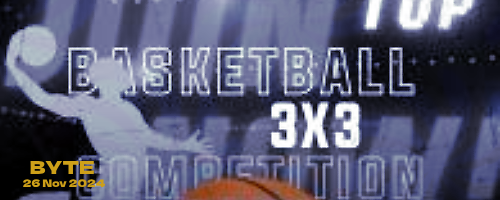
Olahraga merupakan suatu kegiatan jasmani yang dilakukan dengan maksud untuk memelihara kesehatan dan memperkuat otot-otot tubuh. Kegiatan ini dalam perkembangannya dapat dilakukan sebagai...